The Crucial Role of a Staging Area for Your Website Development Process

In the realm of web development, ensuring a seamless and error-free website launch is of utmost importance. A staging area, often referred to as a development or testing environment, provides a controlled and isolated space for web developers to fine-tune and perfect their websites before deploying them to the live environment. This article explores the significance of having a staging area in your website development process and highlights the benefits it offers to web development services.
I. What is a Staging Area?
A staging area is a replica of your live website that is hidden from public view. It is an environment where web developers can work on the website’s design, functionality, and content without impacting the live site. The staging area closely mimics the live environment, including the server configuration, database, and any third-party integrations, allowing developers to thoroughly test their changes before pushing them to the production site.
II. Ensuring Error-Free Deployment:
The primary advantage of utilizing a staging area is the ability to test and debug changes without affecting the live website. Web developers can experiment with new features, design enhancements, or code modifications in a controlled environment. This allows them to identify and fix any issues, such as broken links, compatibility conflicts, or functionality errors, before deploying the changes to the live site. By catching and rectifying errors in the staging area, the risk of disrupting user experience or damaging the website’s reputation is significantly reduced.
III. Streamlining Collaboration:
A staging area also facilitates effective collaboration among developers, designers, content creators, and other stakeholders involved in the website development process. By working in a shared testing environment, team members can review and provide feedback on the proposed changes, ensuring alignment with project goals and client requirements. The staging area serves as a centralized platform for communication, allowing for seamless collaboration and minimizing the chances of miscommunication or conflicting revisions.
IV. Content Creation and Proofreading:
Beyond technical aspects, a staging area is an invaluable tool for content creators and proofreaders. It provides an opportunity to review and refine the website’s textual content, ensuring accuracy, clarity, and consistency. Content creators can make necessary revisions, check formatting, and validate hyperlinks, while proofreaders can thoroughly review the content for grammar, spelling, and style errors. By doing so in the staging area, these critical content-related tasks can be accomplished without compromising the live website’s integrity.
V. Performance Testing and Optimization:
Website performance is a vital factor in providing a satisfactory user experience. A staging area enables developers to conduct performance testing and optimization measures before deploying changes to the live site. By simulating various user scenarios, stress tests, and load tests in the staging environment, developers can identify potential bottlenecks, optimize website speed, and improve overall performance. This proactive approach ensures that visitors to the live site experience optimal loading times and smooth navigation.
VI. Search Engine Optimization (SEO) Considerations:
Search engine optimization is essential for enhancing the visibility and organic traffic of a website. With a staging area, developers can test SEO-related changes and assess their impact on search rankings without affecting the live site’s performance. This includes testing meta tags, optimizing keywords, evaluating site structure, and implementing other SEO strategies. The staging area allows developers to fine-tune the website’s SEO elements, ensuring that the live site is fully optimized for search engines.
VII. Safe Plugin and Theme Testing:
Websites often rely on plugins and themes to extend functionality and enhance design. However, incompatible or poorly coded plugins and themes can introduce vulnerabilities or conflicts. By testing new plugins and themes in the staging area, developers can verify their compatibility, security, and performance impact before integrating them into the live site. This approach minimizes the risk of negatively affecting the website’s stability or compromising its security.
VIII. Version Control and Backup:
A staging area, when used in conjunction with version control systems, enables developers to maintain a history of changes made throughout the development process. This ensures that previous versions of the website can be easily restored if needed. Additionally, a staging area allows for comprehensive backups of the entire website, including its files and database, which can be invaluable in the event of a security breach, data loss, or accidental deletions.
Conclusion:
Having a staging area is an indispensable component of an effective website development process. It empowers web development services by enabling thorough testing, error resolution, collaboration, content refinement, performance optimization, SEO enhancements, plugin and theme evaluation, version control, and backups. By leveraging a staging area, developers can mitigate risks, deliver error-free websites, enhance user experience, and ensure a seamless transition from development to production. Incorporating a staging area into your web development workflow is a best practice that contributes to the overall success and quality of your websites.
Don’t miss out on the latest web development insights and industry updates – sign up for our blog/newsletter today to stay informed and elevate your online presence!