The Pitfalls of Excessive Plugin Usage on WordPress Sites

In the world of web development, WordPress has emerged as a popular platform due to its flexibility, ease of use, and extensive plugin ecosystem. Plugins offer a convenient way to extend the functionality of a WordPress site without requiring extensive coding knowledge. However, it is crucial to exercise caution when incorporating plugins into your website. This article explores the drawbacks and pitfalls of using too many plugins on a WordPress site and provides insights for web development services to mitigate potential issues.
I. Wordpress Performance and Speed:
One of the primary concerns when using numerous plugins is the impact on site performance and speed. Each plugin you add to your WordPress site contributes to the overall size of the website and increases the number of HTTP requests, potentially leading to longer page load times. Slow-loading websites can result in poor user experiences, high bounce rates, and lower search engine rankings. Excessive plugin usage may also consume significant server resources, causing your site to become sluggish and unresponsive.
II. Plugin Compatibility Issues:
WordPress plugins are developed and maintained by various authors, which means they may not always play nicely together. When you install multiple plugins, especially if they have overlapping features or functionalities, conflicts can arise. These conflicts can manifest as visual glitches, broken layouts, or even complete website crashes. Resolving compatibility issues can be time-consuming and may require technical expertise, causing delays in launching or updating your site.
III. Security Vulnerabilities:
A major concern with using too many plugins is the increased exposure to security vulnerabilities. Plugins can become potential entry points for hackers if they are not regularly updated or maintained by their developers. Outdated or poorly-coded plugins may contain vulnerabilities that hackers can exploit to gain unauthorized access to your website or inject malicious code. By minimizing the number of plugins and carefully vetting their developers’ reputations, you can reduce the risk of security breaches.
IV. Maintenance Overhead:
Managing a WordPress site with an extensive plugin collection can quickly become overwhelming. Each plugin requires regular updates to ensure compatibility with the latest WordPress version and to patch any security vulnerabilities. Failure to update plugins can result in decreased performance, increased security risks, and potential conflicts with other site elements. Moreover, if a plugin becomes unsupported or abandoned by its developer, you may need to search for alternatives, leading to additional maintenance overhead.
V. Plugin Bloat and Code Quality:
Using an excessive number of plugins can lead to bloated code and adversely impact the quality of your website’s underlying infrastructure. Bloated code can make your website harder to maintain, understand, and troubleshoot. Additionally, plugins often come with additional CSS and JavaScript files, which can further increase the website’s file size and slow down loading times. By carefully evaluating the necessity of each plugin and minimizing their usage, you can maintain a streamlined and optimized codebase.
VI. Negative Impact on User Experience:
Plugins can significantly affect the user experience of your WordPress site. Some plugins may add intrusive pop-ups, excessive advertisements, or heavy tracking scripts, which can annoy visitors and drive them away from your site. Additionally, using too many plugins can clutter your site’s interface, making it difficult for users to navigate and find the information they need. A cluttered and confusing user interface can negatively impact your site’s credibility and user engagement.
VII. Dependency on Third-Party Developers:
When relying heavily on plugins, you place a considerable amount of trust in third-party developers to maintain and update their software. However, developers may discontinue support for their plugins, leading to potential compatibility issues or security vulnerabilities. In such cases, you may need to invest time and resources in finding alternative solutions or custom development, further complicating your web development process.
Conclusion:
While plugins offer a convenient way to extend the functionality of a WordPress site, it is essential to exercise caution and consider the drawbacks associated with excessive plugin usage. Performance degradation, compatibility issues, security vulnerabilities, increased maintenance overhead, code quality concerns, negative impact on user experience, and dependency on third-party developers are among the significant pitfalls to be aware of. By carefully evaluating the necessity and quality of each plugin, web development services can create efficient and reliable WordPress websites, ensuring optimal performance, security, and user experience.
Don’t miss out on the latest web development insights and industry updates – sign up for our blog/newsletter today to stay informed and elevate your online presence!